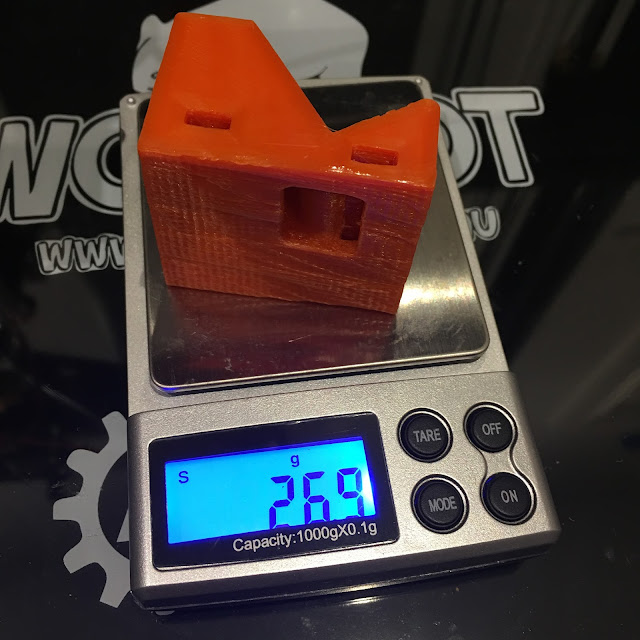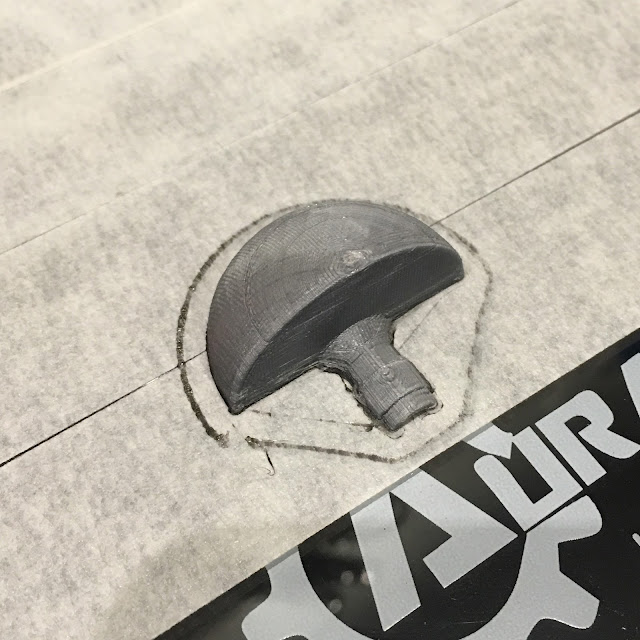I was tempted to use a 1250w HP one I had in a 1RU server in the shed but that server has another purpose, and besides it's damn noisey!
So I settled on a Corsair VS450 PC power supply, for a few reasons which i've listed at the bottom, but basically: clean 12v rail, reliable, cheap ($54 AUD), I could pick one up from the local PC store
Of course, a few modifications are needed..
Opening it and voiding the warranty you see the 12v rail (yellow wires)
I decided to cap off the 3.3v and 5v rails as I might use them in the future for Arduino/5v projects. The alternative is to desolder these from the PSU board, cross the PS_ON (see below) directly and only have the two 12v rails..
So, a bit of shrink wrap as below, before taping:
I then soldered the two 12v lines to create two 12v outputs, directly in to XT60 adapters
Shrink wrap before taping before wrapping again
That basically gives you the two lines:
Because the power supply is for a PC, it needs a switch to enable 'on' mode (PS_ON). Simply shorting the 16th wire in Green (ATX supply V2 standard), you basically turn it on:
And you're done!
This covers my two chargers at full rate with some headroom, 380w and 30a, as the power supply does 408w and 34a
Why I chose the corsair VS450
- Corsair are known for their reliability
- The output is clean and reportedly quite good on the 12v rail specifically
- It's super quiet with a dynamic fan based on heat/draw not feedback from a PC
- The specs covered what I had charger-wise today with some head room at max capacity (408w 34A)
- It was only $54 AUD, going up to 600-800w was > $100 for something good
- I already had one wired to my 3D printer so now had a degree of failover :)
- They had one at the local PC shop I could collect today